ASP.NET Core ile web projelerini geliştirmekte olan ve mevcut projelerinin Target Framework bilgisini öğrenmek isteyenlerin takip etmesi gereken adımları yazıyorum. ASP.NET Core 3.1 öncesi versiyonlara sahip projeleriniz varsa da target framework sürümünüzü 3.1 sürümüne yükseltmenizi (en azından ben bu yazıyı yazdığım tarih itibariyle) tavsiye ediyorum.
1. Solution Explorer'da Solution altında projenizin adına sağ tıklayın ve Edit project File seçeneğini seçin. Projenizin csproj dosyası açılacak.
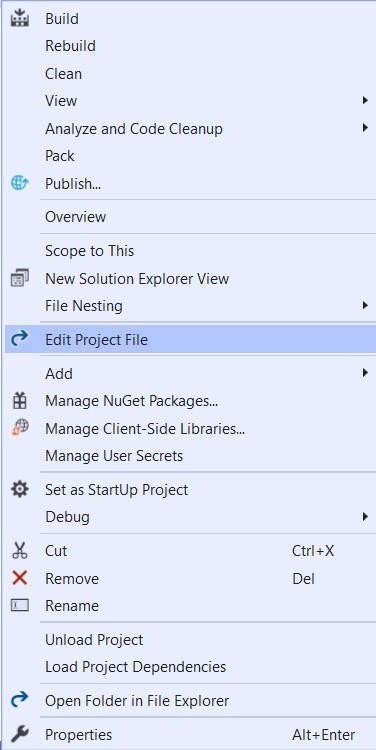
Üstte yazan targetFramework bilgisi, projenize ait olan target Framework sürümüdür. Aşağıda da proje paketlerinizin versiyonlarını görüntüleyebilirsiniz.
<Project Sdk="Microsoft.NET.Sdk.Web">
<PropertyGroup>
<TargetFramework>netcoreapp3.1</TargetFramework>
<UserSecretsId>aspnet-hidden</UserSecretsId>
</PropertyGroup>
<ItemGroup>
<PackageReference Include="Microsoft.AspNetCore.Diagnostics.EntityFrameworkCore" Version="3.1.1" />
<PackageReference Include="Microsoft.AspNetCore.Identity.EntityFrameworkCore" Version="3.1.1" />
<PackageReference Include="Microsoft.AspNetCore.Identity.UI" Version="3.1.1" />
<PackageReference Include="Microsoft.EntityFrameworkCore.SqlServer" Version="3.1.1" />
<PackageReference Include="Microsoft.EntityFrameworkCore.Tools" Version="3.1.1" />
</ItemGroup>
</Project>